Description
Getting started
To get started you’ll need:
- A micro SD card with NOOBS ( Click here to buy)
- A micro USB power supply (Click here to buy)
- A Mini HDMI Cable ()
- A Micro USB OTG port ()
- A USB Mouse and KEY Board. ()
For a step-by-step guide to getting your Pi up and running, check out Raspberry Pi online Getting started guide.
Configuration guide
Click here for basic and advanced guides to configuring your Raspberry Pi (some guides refer to features not available on the Pi Zero).
Remote access
Click here for more information on accessing your Raspberry Pi remotely.
Hardware
Technical specifications
The Raspberry Pi Zero is half the size of a Model A+, with twice the utility. A tiny Raspberry Pi that’s affordable enough for any project!
- 1GHz single-core CPU
- 512MB RAM
- Mini HDMI port
- Micro USB OTG port
- Micro USB power
- HAT-compatible 40-pin header
- Composite video and reset headers
- CSI camera connector (v1.3 only)
Hardware specifications
Click here for more detailed information on the Raspberry Pi hardware.
Software & OS
Software installation
Beginners should start with the NOOBS (New Out Of Box Software) operating system installation manager, which gives the user a choice of operating system from the standard distributions.
You can buy SD cards with NOOBS pre-installed here.
Alternatively, you can buy Micro SD card here and You can download NOOBS here.
Raspbian is the recommended operating system for normal use on a Raspberry Pi.
Find help with installing Raspbian on your Pi in pi org online Getting started guide.
- Click here for basic examples to help you get started with some of the software available in Raspbian
- Click here for more detail on the Raspbian operating system
- Click here for information on some fundamental Linux usage and on commands for navigating the Raspberry Pi and managing its file system and users
Obsolescence statement
End of life of the Raspberry Pi Zero is currently stated as being not before January 2022.

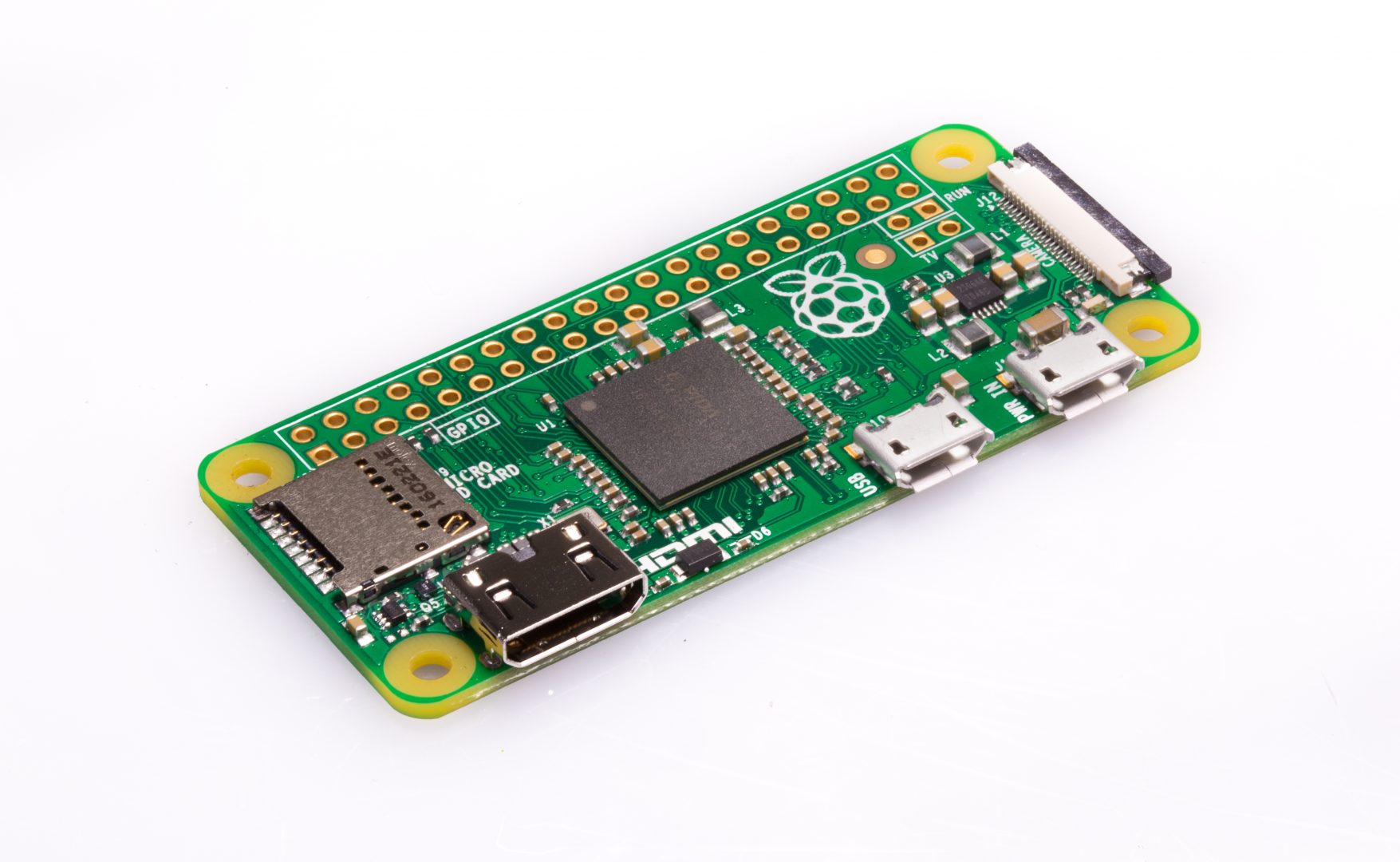
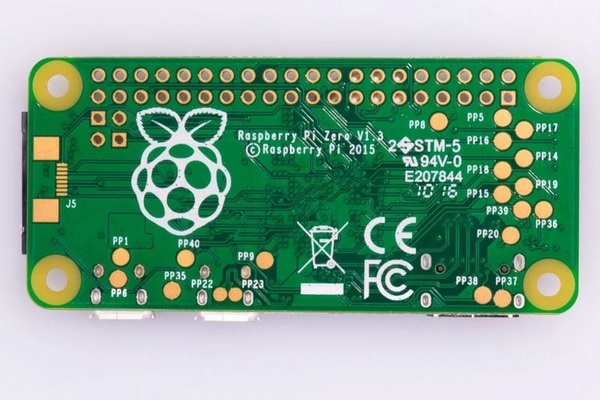
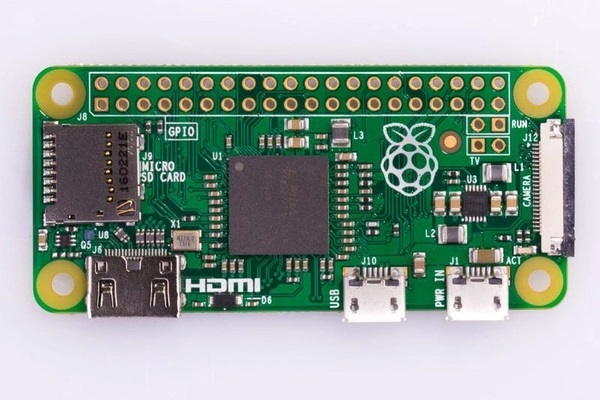

Reviews
There are no reviews yet.